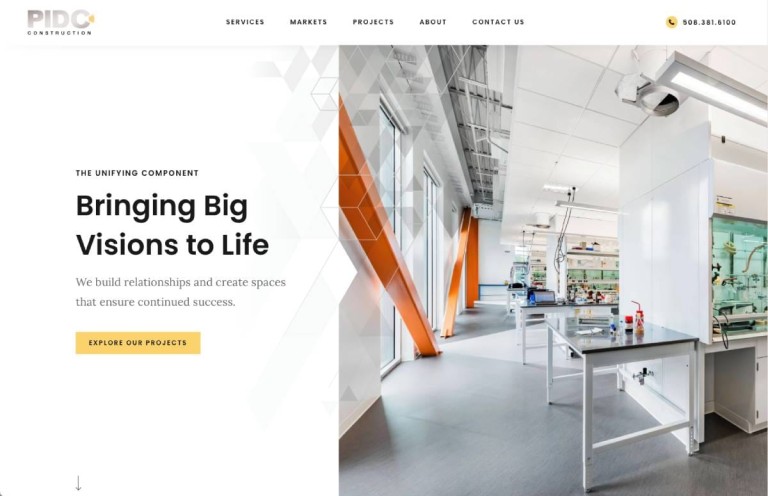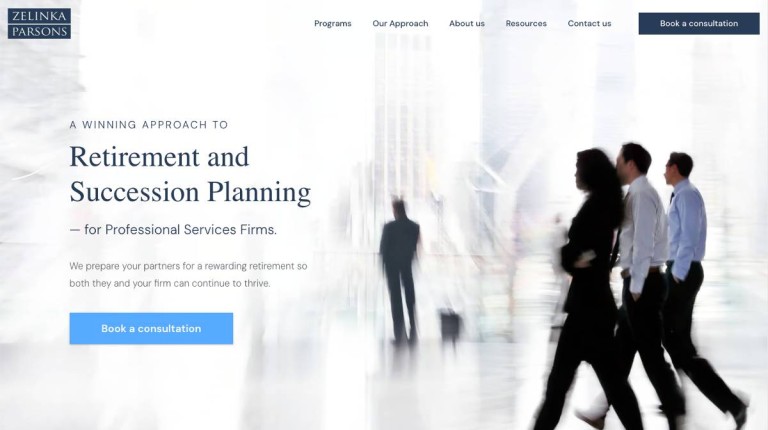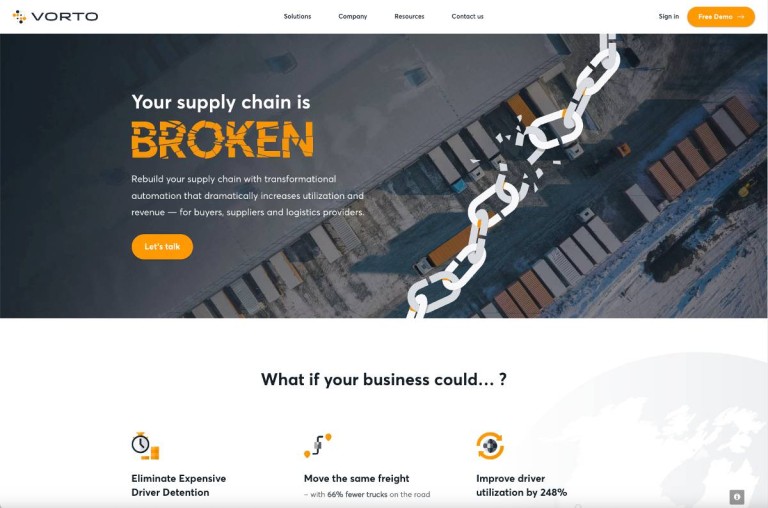Design to Code
Adobe XD to WordPress
Convert your Adobe XD mock-up designs into an ultra high quality, responsive, fast-loading WordPress website. Add easy maintenance, longevity and 5-star support.

30 Day Website Warranty
Get 30 days free technical support after launch!



Maximize Performance
Not all WordPress websites are created equal. In fact, the range of performance and quality can be staggering. Get your project done right the first time.

Speed Optimization
Get ultra-fast page load speeds. Test with gtmetrix and Google PageSpeed Insights.

100% Responsive
Your WordPress website will be pixel-perfect on all devices and major browsers.

On-page SEO
Technical SEO is now the default set-up. Test on-page SEO factors with seositecheckup.com

Quality Assurance
Upon delivery, your WordPress website should be fully functional, usable and bug-free.

Scalability
Our highly scalable architecture allows you to grow well beyond the average theme.

Accessibility
We help ensure your website is ADA / WCAG compliant for those with disabilities.
NDA + white label
We are happy to white-label our WordPress development services and sign an NDA if required. We work with agencies, IT departments and start-ups.
On-time Delivery
Timing is everything - we hit deadlines. And if you want to upgrade to rush delivery, we hit our deadlines harder.
Continued Support
We'll stick with you for years. We provide total WordPress website maintenance and security and onging content management options.
A quick cost-benefit analysis
Build your website on the most optimized WordPress framework.
The future matters. Think about your website’s longevity and maintenance costs after 2-3 years.
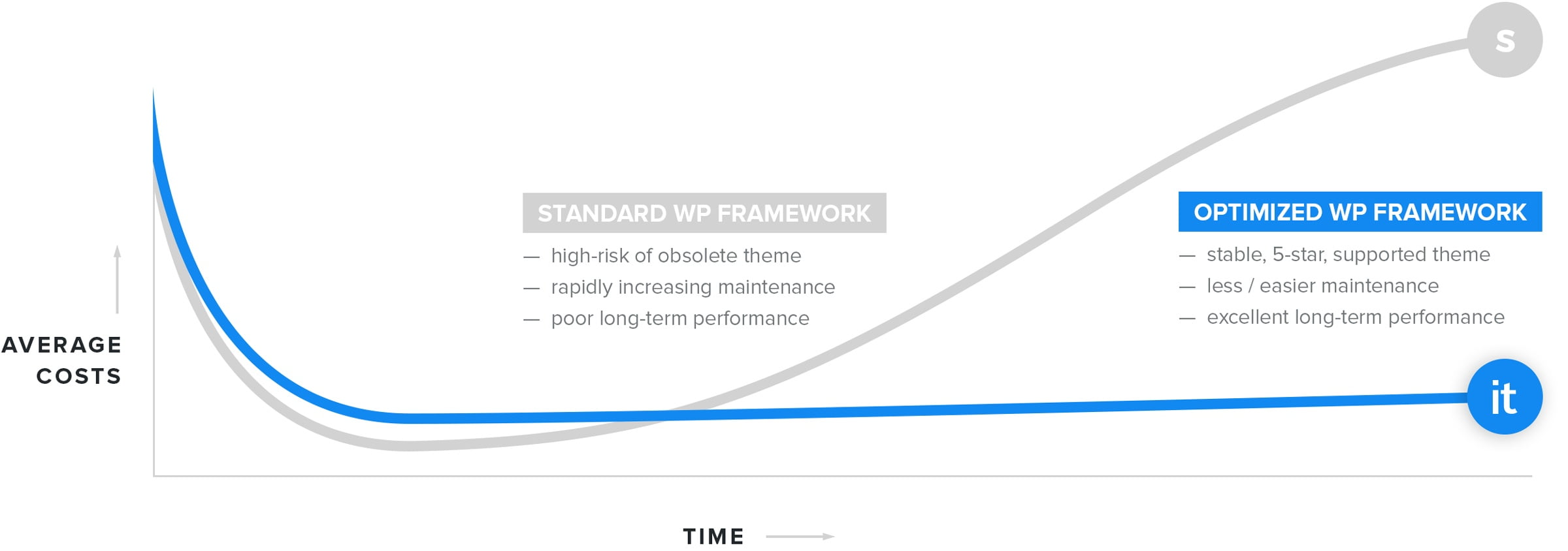
Common issues with WordPress website development
Solving common issues with WordPress website development
VIEW OUR WORK
Latest Adobe XD to WordPress Conversions
PIDC Construction
B2B, WordPressZelinka Parsons
B2B, WordPressMacro TG
B2B, WordPressLogistics AI
B2B, WordPress
100% Customized Premium Theme
We use the absolute best-rated WordPress framework of all time.
Fast & Optimized
Everything is written in JS - no AJAX loading, with complete bootstrap implementation.
Fewer Plugins
You can make any responsive design 1:1 with a comparably low rate of plugin use & maintenance
Future-proof Framework
Big team support with stable and regular version updates keeps your website’s life span in the top 2% (with maintenance)
Intuitive & Usable Front-end
Manage your own content with a WordPress editor that’s light years ahead of Visual Composer, Divi Builder, Elementor & more!
Adobe XD to WordPress Conversion Process
1
Share your design files
Start by sending us your design files, either via storage link or attachment, along with a short description. We are happy to sign an NDA if required.
2
Receive a quote / proposal
Depending on the scope of your project, you will receive a quick estimate to start, followed by a detailed, itemized proposal after we gather more information about your technical requirements.
3
Start your project
Once the proposal is agreed to, we require a 40% deposit to get started. The next 30% milestone payment is due during the halfway mark, and the final 30% is due upon total completion of your project.
4
Go live!
Once the website is fully reviewed and approved, we will launch it on our server or your server.
5
Get ongoing support
Get 30 days of free support, unlimited testing and quality assurance with our 30-day website warranty. Enjoy complete WordPress website maintenance and security and onging content management options.
Adobe XD to WordPress Conversion FAQs
YES. Our websites include speed optimization and on-page SEO by default.
If you wish to exclude any of these items, you may receive a ~20 - 30% discount, but we would strongly recommend solid optimization for the vast majority.
The cost of a website varies significantly depending on the details and scope of your project.
Assuming you don't have any heavy applications or out-of-the-box requests, an initial home page + landing page will generally be the most resource-intensive projects. Every subsequent landing and sub-page generally scales down in cost from that first template.
On average, initial template development (home + landing including a lead gen web form) runs about $1750, and subsequent web pages that are significantly lower usually $150 - $250. Due to economies of scale, the cost per page is better for larger websites, however, we do have recommendations and cost-cutting techniques for smaller websites or single landing pages. Please share your mock-ups with us so we can determine the best approach.
The turn-around time also varies significantly depending on the details and scope of your project.
On average, initial template development (home + landing including a lead gen web form) takes about 2 weeks, while subsequent web pages are significantly quicker to deliver, usually 1-3 days, again assuming you don't have any heavy applications or out-of-the-box requests.
Tell us about your new project.
We'd love to bring your designs to life.