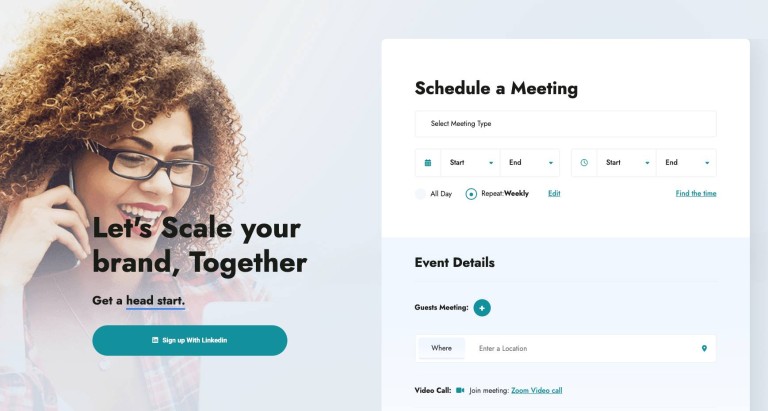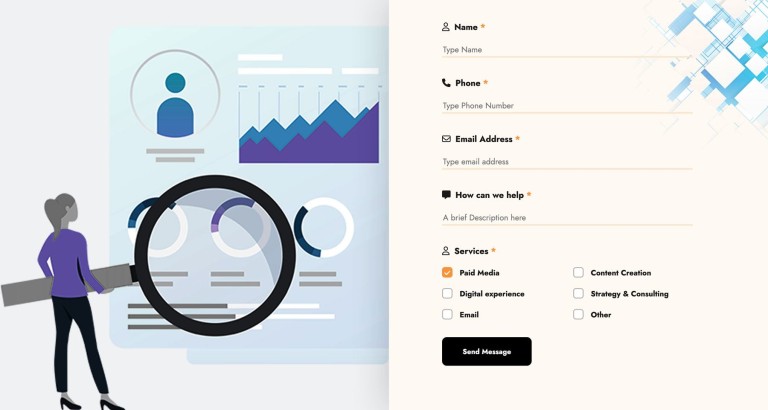In the ever-evolving landscape of web development, iFrames have stood as a versatile tool for seamlessly integrating external content into webpages. While iFrames offer convenience, they also present a host of challenges that developers and designers need to tackle. In this article, we dive into the potential pitfalls associated with using iFrames and explore strategies to mitigate their impact effectively.
1. Cross-Domain Security Vulnerabilities
Among the most pressing challenges of working with iFrames are the security vulnerabilities linked to cross-domain scripting. Loading content from different domains exposes websites to potential attacks such as Cross-Site Scripting (XSS) and Cross-Site Request Forgery (CSRF). Developers must rigorously implement security measures to ensure that the content within iFrames doesn't jeopardize the overall security of their websites.
2. SEO Impairment
iFrames can have a detrimental impact on search engine optimization (SEO) efforts. Search engines may struggle to index the content within iFrames, leading to lower visibility in search results. Furthermore, if valuable keywords or information reside within iFrames, they might not contribute effectively to a website's SEO strategy. As a result, a website's overall search ranking could suffer.
3. Compatibility Challenges
Maintaining a consistent and responsive design is particularly challenging when iFrames are involved. As external content is integrated into a webpage, it might not seamlessly adapt to diverse screen sizes and devices. Consequently, users may experience usability issues, leading to a compromised user experience.
4. Performance Struggles
External content loaded via iFrames can significantly slow down webpage performance. Browsers must load both the main page and the content within iFrames, leading to longer loading times. Sluggish pages can lead to user frustration, negatively impacting bounce rates, conversion rates, and overall user satisfaction.
5. Limited Customization
iFrames offer limited customization options for the appearance and behavior of the embedded content. If the external content lacks customization features, achieving design consistency with a website's branding and aesthetics can prove challenging. This disjointed visual experience can confuse users and affect overall engagement.
6. Accessibility Hurdles
Ensuring web accessibility is paramount in contemporary web design. iFrames, however, can introduce accessibility challenges. Content within iFrames might not adhere to accessibility standards like the Web Content Accessibility Guidelines (WCAG), resulting in an exclusionary experience for users with disabilities.
7. Compatibility Issues
Adding to the list of concerns, iFrames can also trigger compatibility issues. Different browsers may interpret iFrames in slightly different ways, leading to inconsistent rendering and functionality. Ensuring a consistent experience across various browsers demands extra attention and testing.
8. Service Outages
Dependence on external content via iFrames can lead to disruptions in service. If the external source experiences outages or downtime, it can render parts of your website nonfunctional. This is a risk that needs to be considered when integrating critical content through iFrames.
Mitigating iFrame Challenges: Best Practices
Evaluate Necessity: Thoroughly assess whether iFrames are essential for your use case, and explore alternative integration methods if possible.
Security Measures: Implement stringent security protocols like content security policies (CSP) to mitigate cross-domain scripting risks.
Responsive Design: Opt for responsive iFrame solutions or ensure embedded content can adapt across different devices.
Optimize Performance: Prioritize optimal page loading times by asynchronously loading iFrames and limiting their number per page.
SEO Strategy: If SEO is crucial, explore alternatives to iFrames that are more search engine-friendly.
Accessibility Focus: Ensure content within iFrames adheres to accessibility guidelines or consider alternative integration methods.
Accessibility Focus: Ensure content within iFrames adheres to accessibility guidelines or consider alternative integration methods.
Contingency Planning: Prepare for external service outages by having contingency plans in place to minimize user disruptions.
While iFrames offer convenience in integrating external content, they come with a range of challenges that encompass security, SEO, user experience, compatibility, and even service outages. By critically analyzing the potential problems and implementing strategic practices to mitigate these challenges, web developers and designers can effectively use iFrames when appropriate, preserving their websites' security, functionality, and overall integrity.