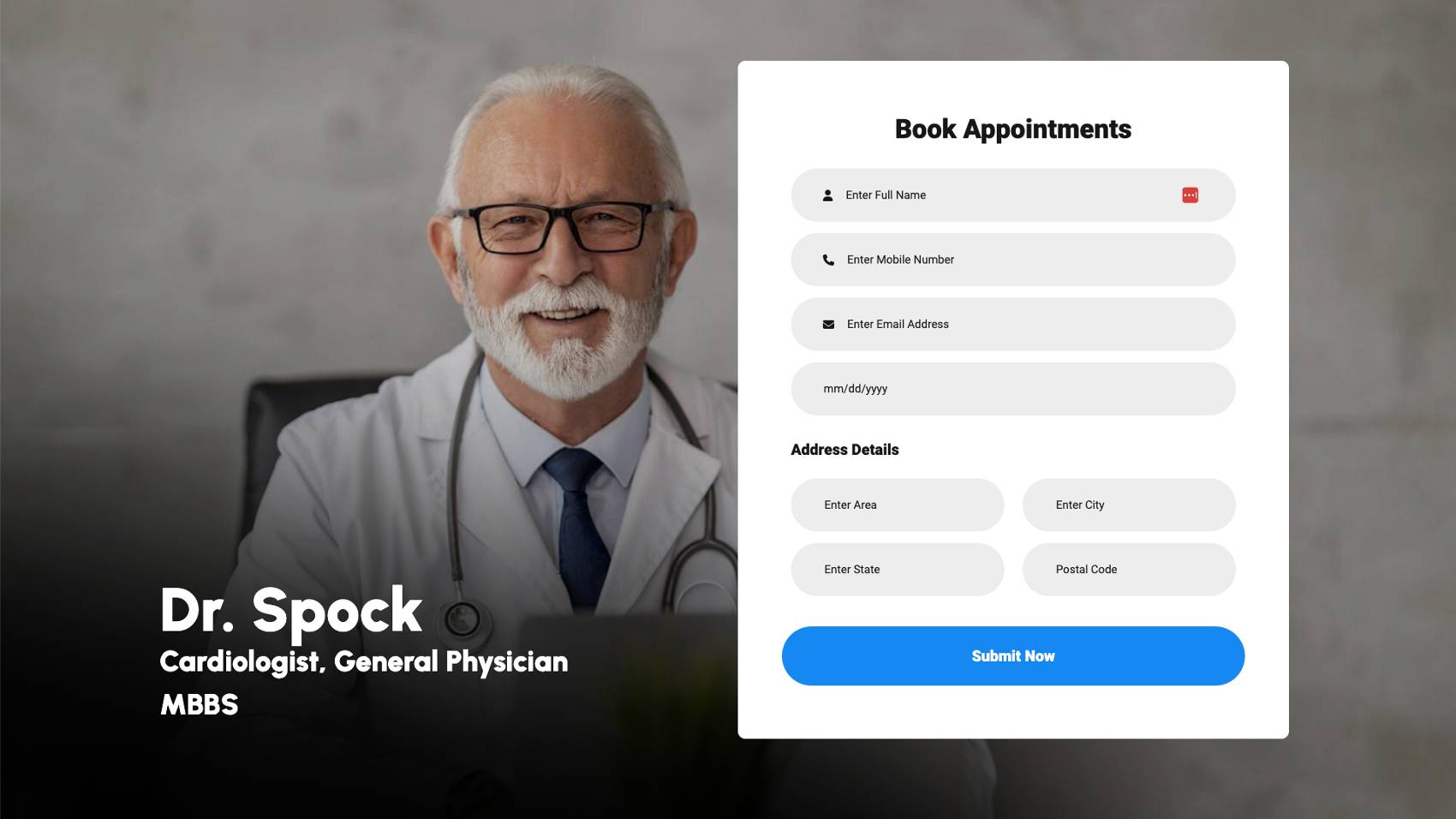What exactly happens after someone hits “Submit” on your WordPress webform? Should the inputs just go straight to your inbox, or should they get properly funneled into your CRM and trigger a campaign?
What you think should happen might also be different from what should happen, depending on your setup and goals.
Those forms are your pipeline. How you capture, store, and respond to leads can make the difference between a site that quietly leaks opportunities and one that actively fuels your business.
If you’re a small team or startup, you might start simple — maybe notifications straight to your inbox. But as traffic grows, things get messy fast. That’s where tools like Flamingo, HubSpot, or a compatible CRM come in handy.
So what’s the smartest setup for your site?
Let’s look at your options, from quick and free, to more powerful and integrated, and figure out what actually fits your workflow and budget.
Email: The Essential Tool for Startups and Budget-Conscious Businesses
Email offers a straightforward yet versatile means of managing form inputs. It's particularly appealing to lean startups and businesses with limited budgets due to its cost-effectiveness.
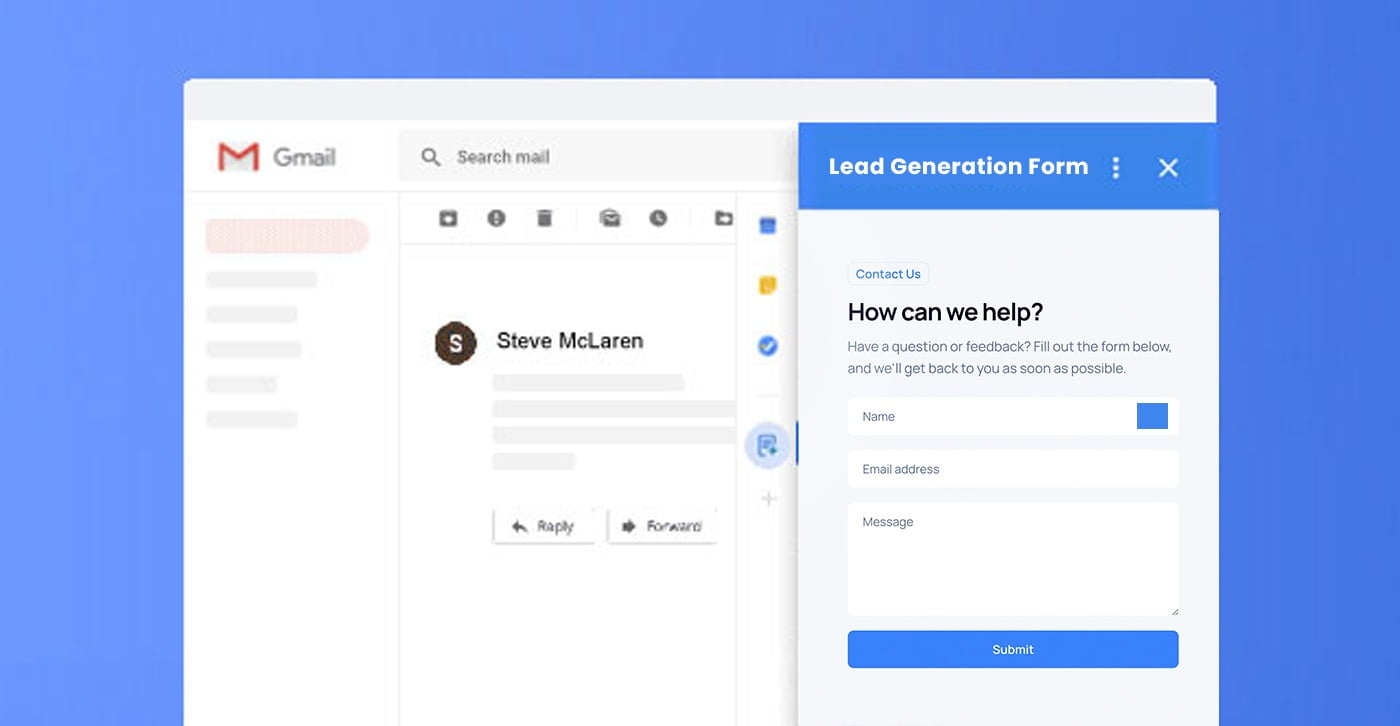
Pros:
Cost-Effective: Email is a cost-efficient solution that requires minimal investment, making it accessible for businesses of all sizes.
Ease of Use: Setting up and managing email is relatively straightforward, allowing businesses to start collecting leads with minimal technical expertise.
Cons:
Reliability Issues: Depending on your email provider, service disruptions can affect the timely receipt of form inputs. Boutique-y email providers may offer personalized services, but they lack the robust infrastructure of giants like Microsoft 365 (directly, not through intermediaries like GoDaddy) or Google.
Need for Backup Options: Given the potential for missed emails, having a backup plan is essential. This could involve secondary email accounts, manual checks, or integrating with more reliable platforms for critical communications.
Storing Submissions in WordPress: Flamingo & Similar Tools
If you’re using Contact Form 7 or a native webform, Flamingo is the natural add-on for saving every form entry right inside your WordPress dashboard — no external CRM or third-party account needed. It centralizes all your messages, making them searchable, exportable, and easy to manage.
Other modern form plugins like Formidable Forms, WS Form, Gravity Forms (I like this one atm), and Forminator already come with their own built-in entry storage. If you’re using one of those, you’re essentially getting the same benefit as Flamingo — all your form data saved directly in WordPress for easy access and backups.

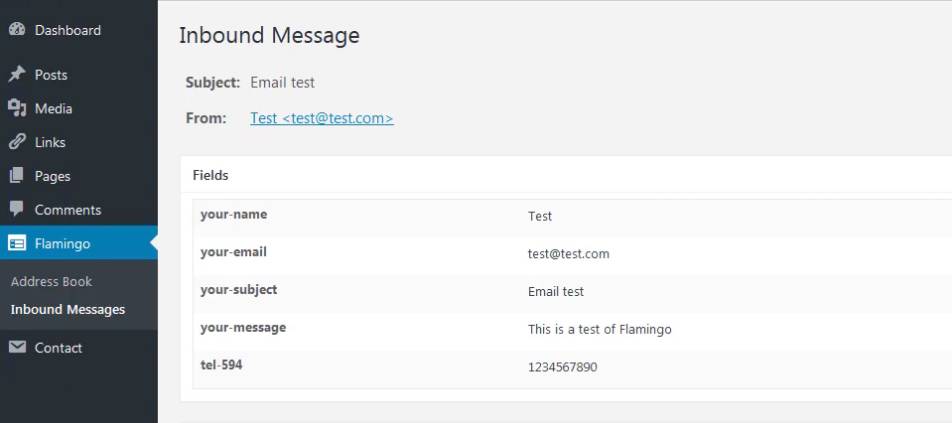
Pros:
Centralization: Gather all form inputs in one location, saving you from the hassle of checking multiple sources and streamlining your lead management process.
Searchability and Exportability: Easily find leads or export them to a CSV for reports or integration.
The email "back-up" option: Afraid you may have missed a lead in your inbox? Did an email bounce, not go through, did the server reject something, or did your smpt set-up just conk out? No worries, your data is safe.
Cons:
Pseudo-CRM Functionality: While WP form submission storage apps act as a centralized hub for managing leads, it does not offer the full suite of CRM functionalities. Businesses might find themselves manually managing aspects of their leads, which can be less efficient compared to utilizing a dedicated CRM system.
Mild Learning Curve: Newcomers to storing submissions manually may require some time to become accustomed to the interface and functionalities, although it's comparatively easier than a larger CRM
CRM Integration: The Comprehensive Solution for Lead Management
Directly integrating web form inputs into a Customer Relationship Management (CRM) system like HubSpot or Pardot can significantly enhance the sophistication of lead management practices, offering automation, segmentation, and detailed analytics.
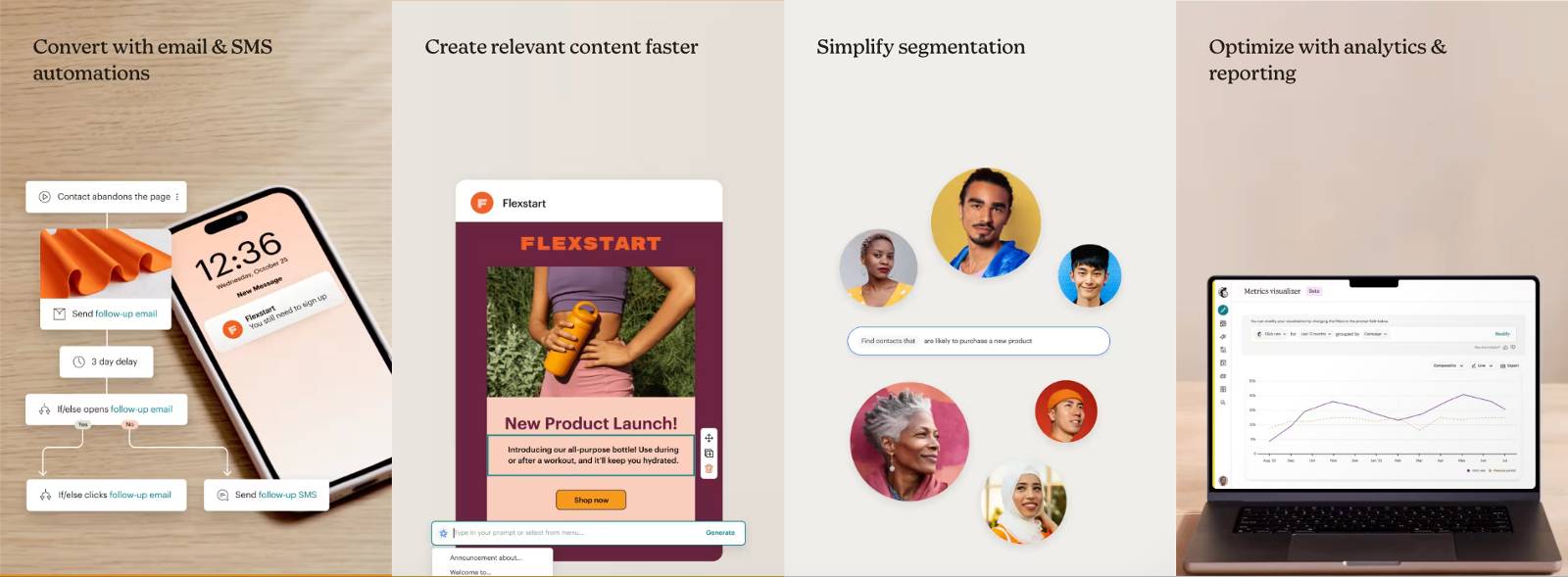
Pros:
Efficiency and Automation: CRM systems can automate various aspects of lead management, from categorization to follow-up, saving time and reducing manual errors.
Advanced Analytics: With robust analytics capabilities, CRMs offer deep insights into lead behavior, preferences, and conversion patterns, enabling targeted marketing strategies.
Cons:
Cost: Advanced CRM solutions can be expensive, particularly for small businesses or startups with limited budgets.
Complexity and Integration Time: Setting up and integrating a CRM system with existing workflows can be complex and time-consuming, requiring a significant upfront investment in time and resources.
For those not ready to commit to a full CRM, options like MailChimp offer a good balance between functionality and ease of use, serving as an introductory platform for email marketing and basic lead management.
At the end of the day, there’s no one-size-fits-all setup.
And there’s no trophy for overcomplicating things.
If you’re just starting out, keeping it simple with email notifications, plus storing submissions in WordPress as a back-up, is fine. Just make sure nothing slips through the cracks.
If you’re drowning in submissions (not spam), grab a CRM and breathe easier (what a nice problem to have).
What matters most isn’t the tool — it’s making sure every person who hits “Submit” actually gets a response.